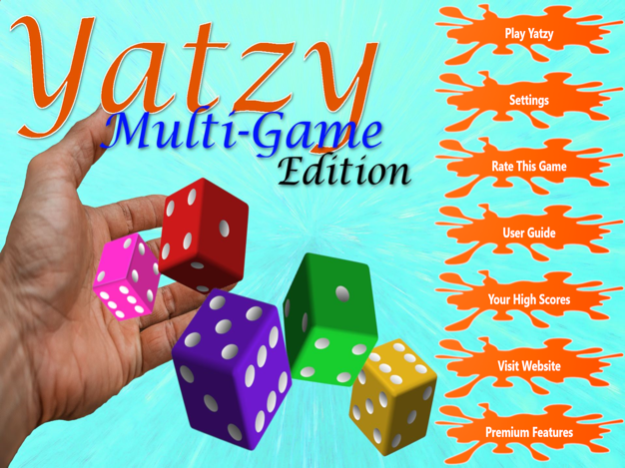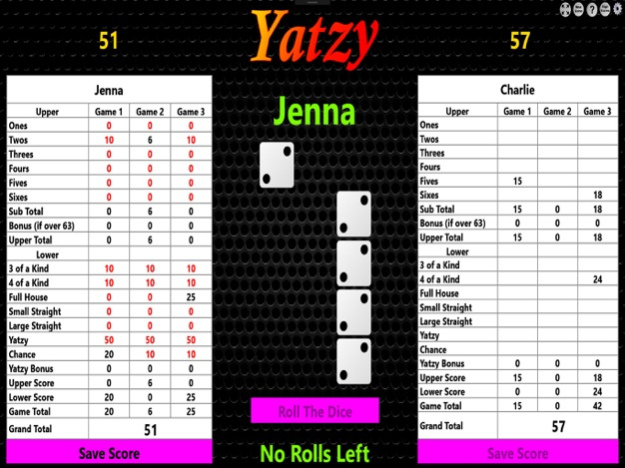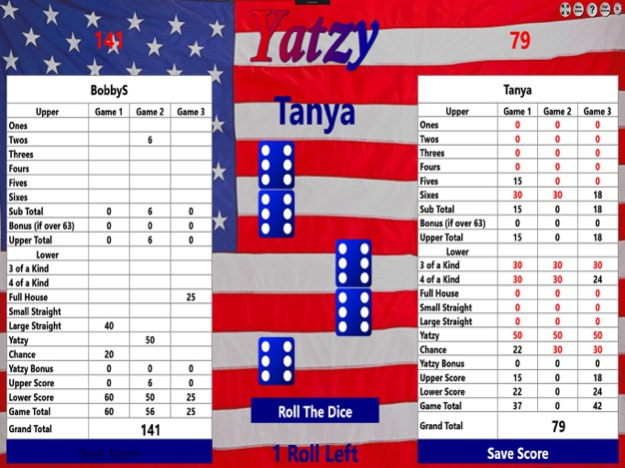Yatzy Dice 2.92
Continue to app
Paid Version
Publisher Description
Yatzy Multi-Game Edition
by Site Sculptors is considered by many to be the quintessential Yatzy App for desktop computers, laptops, and mobile devices.
We haven’t come across any other Yatzy games that allow the player(s) to play up to three games simultaneously.
Few Games provide as many backgrounds and dice colors as Yatzy Multi-Game Edition does.
Check us out and I’m sure you’ll enjoy every minute you spend playing, either alone or with a friend.
Now You Can Play Three Games At Once!
One or Two Players
Choice of Over Ten Custom Backgrounds
Choose From Seven Dice Colors
Custom Leader Boards
Strategies Change With Every Roll
Compete For High Scores With Online Players
Either one or two players can play the game. One, two, or three games can be played at the same time in Yatzy Multi-Game Edition. First, decide how many simultaneous games to play. Then, if there is more than one player, decide who is going first.
The object of the game is simply to get the highest score you can from rolling five dice.
The game lasts for 13 rounds per game. You can play up to three simultaneous games in Yatzy Multi-Game Edition.
Each round, you roll the dice up to three times. In any roll, you can choose to keep some dice and re-roll others.
When you are out of rolls or if you are satisfied with your roll before rolling three times, score the roll in one of the thirteen categories.
By the end of the game, you must fill each category with either the score you obtain or a zero.
For three of a kind, you must have at least three of the same numbers on the dice. Four of a kind requires four of the same numbers. The total of all dice are counted.
A straight is a sequence of consecutive numbers. A small straight requires 4 dice and gives you thirty points while a large straight requires all five and gives you forty.
A full house is accomplished by getting two of one number and three of a different number. A full house gives you twenty-five points.
A Yatzy is five of a kind and gives you fifty points for the first Yatzy and one hundred points for each additional Yatzy in the same game column.
The second Yatzy must be put in the upper score box for the number you rolled if available (i.e. five 5’s would score twenty-five in the fives box and an additional one hundred points in the Yatzy bonus).
If the upper score box for the number you rolled is filled, you may place the score in any available box in the bottom section or place a zero in one of the boxes in the upper section.
Most players choose to put all Yatzys in the same game column and zero out the others. This will give you the highest maximum Yatzy bonuses.
Chance is a catch-all and you may use it to place any score that you don’t want to place anywhere else. Use your chance box wisely.
Above all, have fun as you play Yatzy Multi-Game Edition!
Feb 24, 2023
Version 2.92
Player Avatars!
More Backgrounds!
Sound Effects!
About Yatzy Dice
Yatzy Dice is a paid app for iOS published in the Action list of apps, part of Games & Entertainment.
The company that develops Yatzy Dice is Site Sculptors, LLC. The latest version released by its developer is 2.92.
To install Yatzy Dice on your iOS device, just click the green Continue To App button above to start the installation process. The app is listed on our website since 2023-02-24 and was downloaded 0 times. We have already checked if the download link is safe, however for your own protection we recommend that you scan the downloaded app with your antivirus. Your antivirus may detect the Yatzy Dice as malware if the download link is broken.
How to install Yatzy Dice on your iOS device:
- Click on the Continue To App button on our website. This will redirect you to the App Store.
- Once the Yatzy Dice is shown in the iTunes listing of your iOS device, you can start its download and installation. Tap on the GET button to the right of the app to start downloading it.
- If you are not logged-in the iOS appstore app, you'll be prompted for your your Apple ID and/or password.
- After Yatzy Dice is downloaded, you'll see an INSTALL button to the right. Tap on it to start the actual installation of the iOS app.
- Once installation is finished you can tap on the OPEN button to start it. Its icon will also be added to your device home screen.